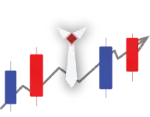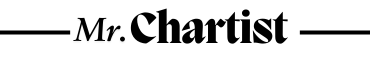What is TradingView?
TradingView is an online platform that helps people see and understand what’s happening in the financial markets using powerful, easy-to-use charts and tools.
Think of it as a digital workspace for traders and investors — where you can:
- 📈 Look at real-time charts of stocks, forex, crypto, commodities, and more
- 📊 Analyze price movements using technical tools
- 👥 Learn from other traders by seeing their shared ideas
- 🔁 Even trade directly from your charts (if you connect your broker)
It was launched in 2011 by three developers — Stan Bokov, Denis Globa, and Constantin Ivanov — with one big goal: to make trading tools accessible to everyone, not just professionals using complicated software.
Today, over 50 million people around the world use TradingView — including beginners, experts, analysts, algo developers, and educators. You don’t need to install any software. Just open your browser or app, log in, and start charting right away.
Here’s why so many people love it:
- ⚡ It’s super fast and smooth
- 📱 It works on desktop, mobile, and tablet
- 🎯 You can customize it to match your own trading style
- 🧠 You can save your setups, share your analysis, and even code your own indicators
Whether you are:
- 📘 A student learning about candlestick charts
- 📊 A trader watching multiple timeframes
- 📈 An investor checking long-term price trends
- 🧪 Or someone testing strategies with scripts…
TradingView gives you the tools and freedom to grow.
Why is TradingView So Popular?
One of the biggest reasons why TradingView is so widely loved is because it brings together everything a trader needs — in one clean, fast, and beautifully designed platform.
Whether you’re a beginner learning the basics or a professional managing multiple charts across markets, TradingView adapts to your level. It’s not just powerful — it’s flexible, fast, and incredibly easy to use.
Here’s what makes it so popular among traders and investors around the world:
- 🌐 Web-based & app-ready: No installations needed. Just log in through your browser or app and get started instantly.
- 📱 Cross-device sync: Your charts and settings are saved in the cloud and accessible from any device — desktop, tablet, or phone.
- 🧠 Beginner-friendly UI: Everything is designed to be simple, clean, and intuitive — no clutter or technical complexity.
- 📊 Professional tools included: From simple moving averages to volume profile, multi-chart layouts, and scripting — it’s all there.
- 👥 Built-in social network: Connect with millions of traders globally, view shared ideas, publish your own setups, and engage in learning.
Unlike most trading platforms that focus only on charting or only on trading, TradingView combines charts, data, strategies, alerts, social learning, and trading access — all in one place.
The result? A seamless experience that helps you trade better, learn faster, and make smarter decisions with confidence.
That’s why TradingView is trusted by over 50 million users — including hobbyists, students, swing traders, full-time pros, and educators worldwide.

Key Features of TradingView
TradingView stands out not just because of its clean interface, but because it brings together a powerful set of tools that help traders work smarter. From charting and indicators to real-time alerts and multi-chart layouts — it’s all built to support your trading journey.
Here’s a look at the core features that make it so useful:
- 📊 Interactive Charts
Choose from chart types like Candlestick, Heikin Ashi, Renko, Kagi, and Line charts. These charts are fully interactive — you can zoom in, scroll back in time, and switch timeframes instantly. - ⚙️ Built-in Technical Indicators
Use over 100 built-in indicators such as Moving Averages, MACD, RSI, Bollinger Bands, and more. You can even combine multiple indicators and access thousands of user-created scripts from the public library. - ✏️ Smart Drawing Tools
Draw trendlines, support/resistance levels, Fibonacci retracements, pitchforks, and notes to mark up your charts. These tools make technical analysis clear and actionable. - 🧠 Pine Script for Custom Indicators
Want to create your own strategy or backtest a signal? With Pine Script™, you can build custom indicators or modify public ones — even if you’re just starting with coding. - 🔔 Real-Time Alerts
Set alerts on price levels, technical indicators, or Pine Script conditions. Get notified instantly by email, app push notification, or SMS so you never miss a trade setup. - 🖥️ Multi-Chart Layouts
Monitor multiple markets or timeframes at once. Open up to 8 charts in a single window to manage your watchlist more efficiently. - 💼 Broker Integration
Trade directly from your charts by connecting to supported brokers like Dhan, Capital.com, and others. Place orders without switching platforms.
All these features work seamlessly together, helping you analyze better, act faster, and trade smarter — whether you’re a beginner or a seasoned pro.
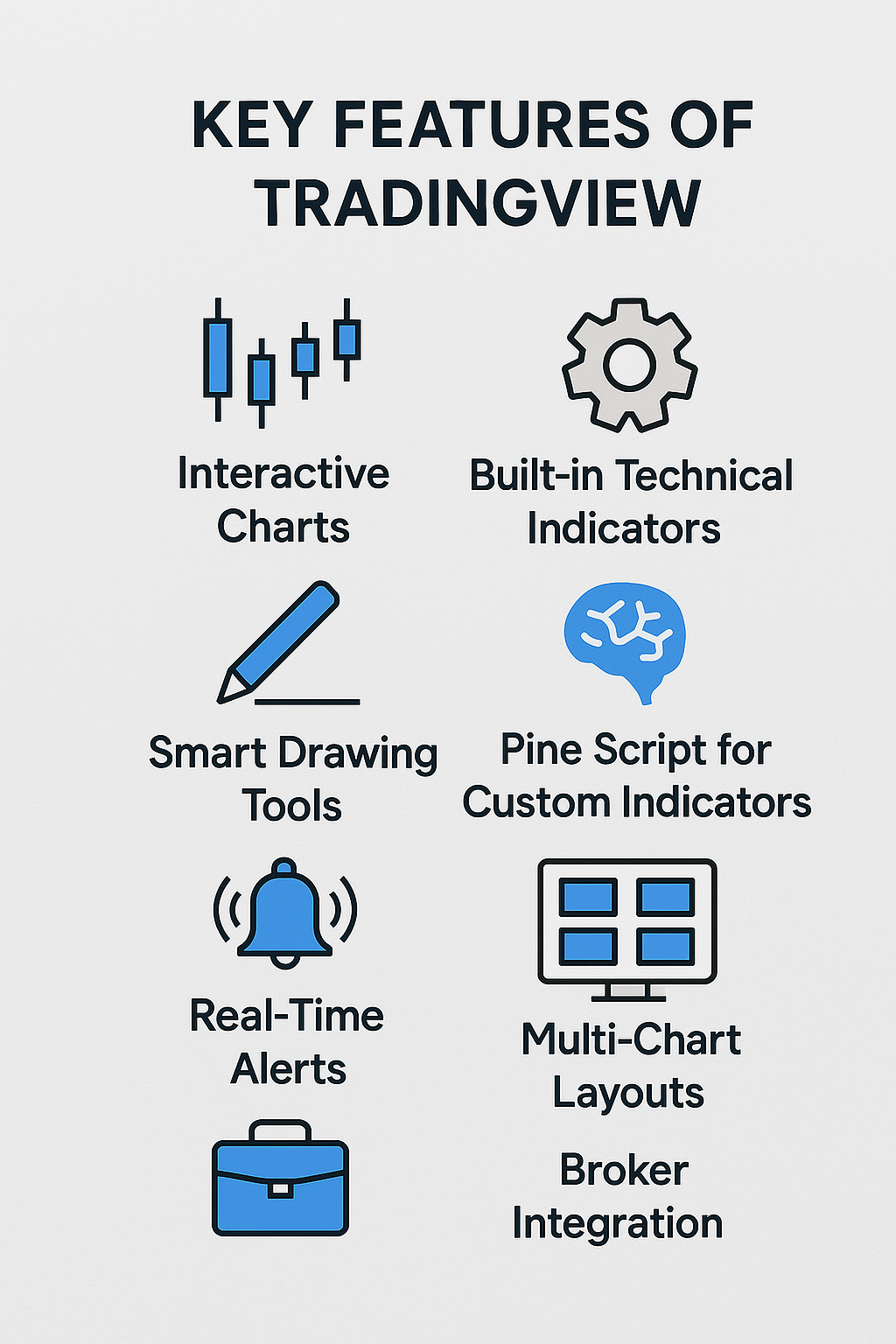
Ready to Start Using TradingView?
Whether you're a new trader exploring charts or an experienced investor running strategies — TradingView gives you all the tools you need in one place. It's fast, flexible, and built for every market.
Join millions of traders who already trust TradingView to chart smarter, plan better, and grow faster.